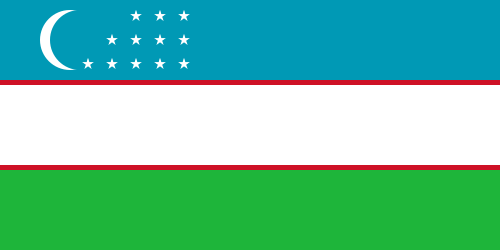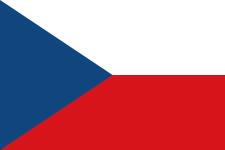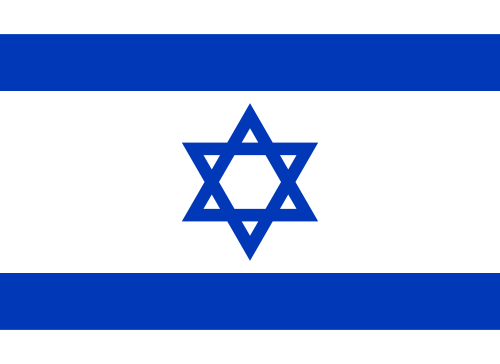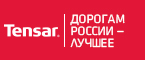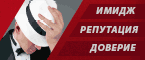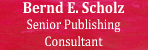Minimum technical requirements for access to polpred.com for 30.05.2016
1) PC or tablet PC with following operating system:
- Windows XP (with SP3), Windows Vista, Windows 7, Windows 8–8.1, Windows 10;
- or MacOS Leopard and later;
- or iOS (for iPad) version 8 and later.
- or Android 5.1 (Lollipop).
2) Broadband Internet.
3) Web-browsers such as Chrome (any version), Firefox (version 4 and later), Safari (any version), Internet Explorer (version 9 and later), Edge (any version).
4) Cookies should be switched on in the browser.
5) In case of access restriction to certain resources, the access should be allowed to IP-address 89.111.191.253 and domain polpred.com with all its subdomains.
Setting authorization to Polpred.com
Access for the library. Send a letter to info@polpred.com and get your login/password from our editorial office, free trial access for unlimited number of user, with no resrictions. If your send us a list of your external static IP-addresses, we will turn on IP-based authorisation without entering a login/password.
Access for libraries is allowed in two ways:
- login-password based authorization;
- authorization based on external IP-address and proxy-server for the whole institution (mediatheque, computer classrooms, administrative units, dormitories, affiliates), login-password based authorization is no longer required.
Only dynamic IP address? Or want to use login-password based authorization, we recommend you a configuration with automatic input of login and password (set up by IT-staff of the library). There is also a list of sowtware which can help you automate user authorization (Keepass; LastPass, eWallet , 1Password, RoboForm).
Сombination of static and dynamic IP-addresses? Register an additional login/password account with the «Home Access» button in the header of Polpred.com.
To make sure the settings and access authorization are correct, log on to polpred.com from one of the authorized computers. On top-left corner of the screen, you will see title of the library, term of access validity and button “Statistics” providing detailed report on articles downloaded from polpred.com: when / what / number / PC IP-address.
Personal login/password? Work with our site not only from library but from home computer, laptop or mobile devices; moreover, enjoy your personal list of selected articles. Registration procedure:
- enter polpred.com with IP-based authorization or with the login/password of the library (two ways of registration are possible — individual registration and registration via library manager)
- click «Home Access» button, fill out the form, choose your persona login and password
- authorize your e-mail.
Registered readers statistics will be available for library managers. If you are interested in such type of access, inform us. We will provide you with the opportunity and discuss related details.